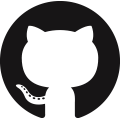mep-master
mep-master is a brain of Memristor's Eurobot development platform. This project provicdes a simple API to interact with robot's actuators and sensors, as well as sensor fusion, communication, task scheduling and path finding.
Installation
*only for Debian & Arch distros
curl https://raw.githubusercontent.com/Memristor-Robotics/mep-master/master/install | sh
Execute
./mep
check for arguments
./mep --help
Other commands
- generate local documentation
npm run docs, - run tests
npm test, - example of custom command
npm run small(checkpackage.json > scripts > small)
Long of it
Please use following links for more detailed documentation:
Quick Links
Quick Intro
What is MEP?
MEP is a modular and extendable development platform for programming autonomous robots (Eurobot). It provides an abstraction on top of many hardware components (drivers) to be used in a simple API for defining robot's behaviour (strategy). Also, it has built-in sensor fusion for obstacle detection and precise localisation, obstacle bypassing, task scheduling, communication (services), simulation support, as well as basic features like logging and configuration.
Memristor team is working hard in order to implement computer vision and enhance current algorithms. Programming style and patterns are the result of many years of experience competing on Eurobot competition.
MEP master is the central component in MEP and it has a role of the brain in the system. It designed to run on Linux based embedded development boards (like Raspberry Pi).
| Big picture simple | Big picture full |
|---|---|
 |
 |
Getting Started
For easy understanding, in further text, Raspberry Pi will be used as a development board.
Linux installation
Please follow official Raspbian installation instructions https://www.raspberrypi.org/documentation/installation/installing-images/README.md
Please use one of those Linux images:
SSH connection
To connect to Raspberry Pi from your computer and type commands remotely SSH is required. To configure SSH please follow next tutorial: https://www.raspberrypi.org/documentation/remote-access/ssh/
mep-master installation
Please make sure your SSH connection is ready because all following commands will be used in SSH! To install MEP master
use the following command:
curl https://raw.githubusercontent.com/Memristor-Robotics/mep-master/master/install | sh
The command will download MEP master source files and install all dependencies.
Hello World move
Before your robot make the first step please check if everything is connected properly (eg. batteries and electronic boards),
put your robot in the middle of a terrain and run:
./mep -c strategies/boilerplate/DefaultScheduler.js
This command will execute a strategy located in strategies/boilerplate and your robot should go 10cm forward and backwards.
If the robot went forward and backwards then congratulations! That means software, electronics and basic mechanisms works fine.
Now, the rest should be easy.
Check ./mep -h for more parameters.
Strategy
The strategy defines robot's behaviour, what robot should do and how to react to opponent strategy or hardware failure. Each strategy consist of many tasks and each task consists of multiple commands. A brain of each strategy is scheduler which should have advanced logic (eg. AI) and it orders task priority by the environment.
Strategies are designed to be easily editable by students who don't have a background in programming!
Setting up new strategy
In strategy directory is located boilerplate strategy.
The boilerplate strategy is very simple and well-documented strategy intended to be base code for your new strategy.
Please follow this tutorial to set up new strategy.
List of commands
In file src/strategy/Shortcut.js is a list of shortcuts you can easily use in your strategy. Also, you
can extend the list of shortcuts for each strategy by putting in a common file like it is done in boilerplate example.
Note that all commands are asynchronous and you need keyword await in front of command if you want to wait it is fully executed.
go(x, y[, params])Go to location (x, y) using additional params.- alias
services.motion.MotionService.go() - example
await go(0, 0)Go to the center of a terrain. - example
await go(0, 0, { backward: true })Go to the center of a terrain, but go backwards.
- alias
rotate(angle[, params])Rotate robot for given angle.- alias
services.motion.MotionService.rotate() - example
await rotate(50)Rotate robot for 50 degrees in the current position.
- alias
straight(distance)Move robot straight for given distance in mm.- alias
services.motion.MotionService.straight() - example
await straight(50)Move robot 50mm forward.
- alias
home()Return robot to it's home position.delay(mills)Do nothing for mills milliseconds.- alias
misc.delay()
- alias
driver(driverName)Get driver instance by it's name.
Configuration
All configuration files are located in config directory. Configuration is used to:
- configure services (eg. static obstacles, default parameters for movement...),
- initialize and configure drivers (eg. communication protocols, analogue and digital pins, motion driver...) &
- general purpose parameters (eg. logging, table name, match duration...).
Default configuration is located in config/default.yaml and it is overriden by config/[robot_name].yaml. And if simulation is turned on than config/default.yaml and config/[robot_name].yaml are overriden by config/[robot_name].simulation.yaml. Therefore, config files are inherited as config/default.yaml > config/[robot_name].yaml > config/[robot_name].simulation.yaml.
Just like strategies, the configuration is designed to be easily editable by students who don't have a background in programming!
Initializing PinDriver
PinDriver is just an example and in a similar way you can initialize and configure any other driver. List of available drivers is available in directory src/drivers.
Here is an example how to add driver configuration (eg. config/big.yaml):
Drivers:
CollectorBigTrack:
"@class": drivers/pin/PinDriver
"@load": true
"@dependencies":
communicator: CanDriver
cid: 0x00007F06
direction: 'output'
mode: 'digital'
and how to use initialized driver in strategies:
driver('CollectorBigTrack').write(100)
CollectorBigTrack is unique name of driver that is used in strategies to acccess to the instance of the driver, as well as to tag purpose of driver (to be more readable). @class, @load and @dependecies is minimal set of parameters for each driver and it has following meaning:
@classJavaScript class that defines behaviour of driver (eg.drivers/pin/PinDriver).@loadDetermines if driver should initialized and can betrueorfalse. It is useful when you want to quickly disable driver or disable driver by overriding that parameter.@dependenciesList dependecies that drivers has. If driver has dependencies than dependencies will be loaded first and if one of dependecies fails you will be notified why your driver doesn't work. Other parameters are driver specific:cidCommunication ID (or CAN ID).directionPin can be output or input.modeMode can be digital or analog.
You can find all driver specific parameters in a source code (if does't exist in API reference) in constructor of driver (eg.
drivers/pin/PinDriver, look forObject.assign).
Drivers
Provides an abstraction on top of many hardware components.
Hello World Driver
HelloWorldDriver meets minimal requirements to become a driver. All drivers are located drivers
class HelloWorldDriver {
constructor(name, config) {
Mep.Log.debug('Hello World');
}
provides() { return []; }
}
Each driver gets variables name and config in constructor. name is unique
name of each driver instance, and config is configuration object for
instance of the driver.
Method provides() can return an empty array or array of strings which
represents data that can be provided by a driver. If the driver provides
some type of data it must meet requirements for that type of data. More
will be explained.
All drivers are located in directory /drivers and by convention have
dedicated directory, eg. SkeletonDriver is stored in
/drivers/skeleton/HelloWorldDriver.js.
Every driver must be added in a configuration file. By adding our driver in configuration file, DriverManager knows that our driver should be instantiated.
Drivers:
...
HelloWorldDriver:
'@class': 'drivers/skeleton/HelloWorldDriver',
'@init': true
An example of a driver in configuration file.
Source Roadmap
- docs Documentation and guidelines
- logs File logs
- config Configuration files
- src Source code of the core, services and drivers
- drivers Hardware abstraction layer, drivers and driver management core
- services Abstraction layer on to of drivers, algorithms, logic etc.
- strategy Custom data types, classes, important for strategy
- misc General purpose libraries, functions and classes
- strategies Source code for strategies (to be replaced in separated repo)
- test Unit tests
Logger
Please don't use console.log(message)! Instead of that use built in logging
system Mep.Log.debug(module, message). For more details please check reference for
Log class.
Logger configuration
Configuration can be done via configuration file located under src/config directory.
Sample configuration:
"Log": {
"console" :{
"active" : true,
"outputMode" : "short",
"color": true
},
"file" :{
"active" : false,
"file" : "javascript.log",
"period" : "1d",
"count" : 3
},
"elasticsearch": {
"active" : false,
"level" : "debug",
"host" : "http://localhost:9200",
"indexPattern" : "[mep2_logs-]YYYY-MM-DD",
"type": "log"
}
},
Loggers
console
Console logger parameters:
- active (false): true/false : activate console logger
- outputMode (short): short|long|simple|json|bunyan see bunyan-format
- color (true): toggles colors in output
By default log level is debug.
file
File logger parameters:
- active (false): true/false : activate file logger
- file (javascript.log): log filename, either an absolute path, or relative to ./logs directory
- period (1d): rotate log every day
- count (3): backup only
By default log level is debug.
elasticsearch
- active (false): true/false : activate elasticsearch logger
- level (debug): debug/info : debug level
- host (http://localhost:9200) : elasticsearch server http address
- index (mep2_logs) : elasticsearch index name. (no pattern allowed here)
- indexPattern ([mep2_logs-]YYYY-MM-DD) : elasticsearch index pattern. Can be a static name or a dynamic with YYYY-MM-DD pattern.
- type (log): elasticsearch type
If index is configured, indexPattern is ignored.
Performance Parameter
Log are impacted by "performance" parameter, if "performance" == true : Log level is limited to "info" for all loggers.
Goals
Modular
Every driver or service can be easily replaced and tested separately.
Team orientated
There is big picture & every module is separated.
Easy & fast to make a change
Because it is JIT you don't have compile and transfer over the network
Fast learning curve
Software should be well organized and documented.
Tested
Every module should be tested using Unit tests.
Package manager
Don't rewrite software, if there is already packet written use it.
Hardware independent
Services should be independent of drivers, practically that means if we disable LidarDriver TerrainService should work just fine.
Logging system
Elastic Search & Kibana will help us to find a bugs.
Telemetry
As a space shuttle all is automatic during launch, Robot should have a mean to get all telemetry out of the box and send them to space nearby for team to analyze, understand and act to adapt or correct parameters for the next launch.
A Telemetry system is composed by :
- a set of robot modules with real time KPI (Key Point Indicators)
- a mean to transmit efficiently information to base
- a base telemetry reception to record all information
- a set of dashboards to view and analyze data
KPI Probes
Each Robot modules has his own set of KPI based on module functionality.
For example, a battery device has following KPI :
- Charge
- Temperature
- Battery high and low voltage threshold
- Real time Amperage consumption
Each of this measures can be collected via Probes and transmitted to base.
Efficient Transmission System
Transmission between Probe and outer world should have a limited effect on Robot System and capabilities. Like a droid in the dark, standing alone, it must transmit data at a fix rate but does not requires any external action to work. Like UDP transmission : sending bottles in the sea without acknowledging any response.
Transmission should also be efficient in sent information, this means data format has to be tuned to avoid unnecessary data structure decorator to minimize telemetry packet size.
Needs between telemetry information, packet optimization, data transmission should be optimal vs System computation and resources consumption.
Base Data Recorder
Data Recorder receive data from anywhere and log them into data storage. Data recorder must be :
- Simple and reliable
- Able to receive Telemetry from multiple robots at the same time (origin must be logged)
- Store received information even if data are corrupted or partial
- Provide a way to extract recorded information either in real time or request based
Telemetry Dashboards
Recording data is a key function, but without any dashboard to let Human understand what's going on it's useless. Dashboard should be able to :
- Provide raw data access
- Provide visual information easy to understand
Implementation
KPI Probes
Probes should transmit a metric packet with :
- Origin
- Metric date
- A set of
- Metric type
- Metric value
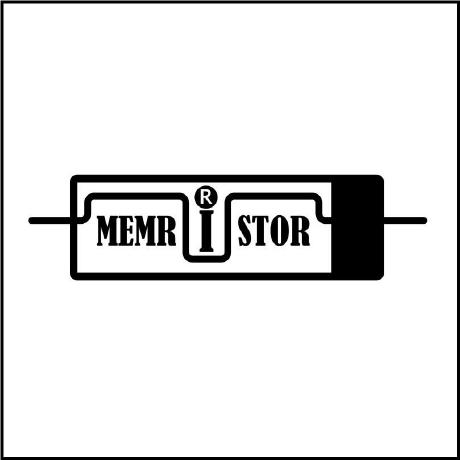 Reference
Source
Test
Reference
Source
Test